- What is Stereolithography (SLA)?
- How does SLA 3D printing work ?
- What are the SLA print parameters?
- What are the hallmarks of SLA 3D printing?
- What materials are utilized for SLA printing?
- What are the SLA post-processing options?
- What is the distinction between desktop (prototyping) and industrial SLA 3D printers?
- What are the advantages of SLA 3D printing?
- What are the disadvantages of SLA 3D printing?
- What are V1s' top tips & tricks for SLA 3D printing?
SLA, or stereolithography, is a commonly-used 3D printing method and the most popular of the resin printing technologies. The process is favored in the additive space due to its capability of producing accurate, isotropic, and watertight prototypes, as well as production parts with excellent surface smoothness and intricate features.
However, it may be challenging to determine if SLA will yield the optimum outcomes for your specific parts despite its myriad benefits. In this SLA introduction, we outline the fundamental principles of the process to determine its appropriateness for your application.
For additional details regarding V1's use of SLA, refer to our SLA capabilities or contact 3dprinting@v-1.com.
What is Stereolithography (SLA)? #
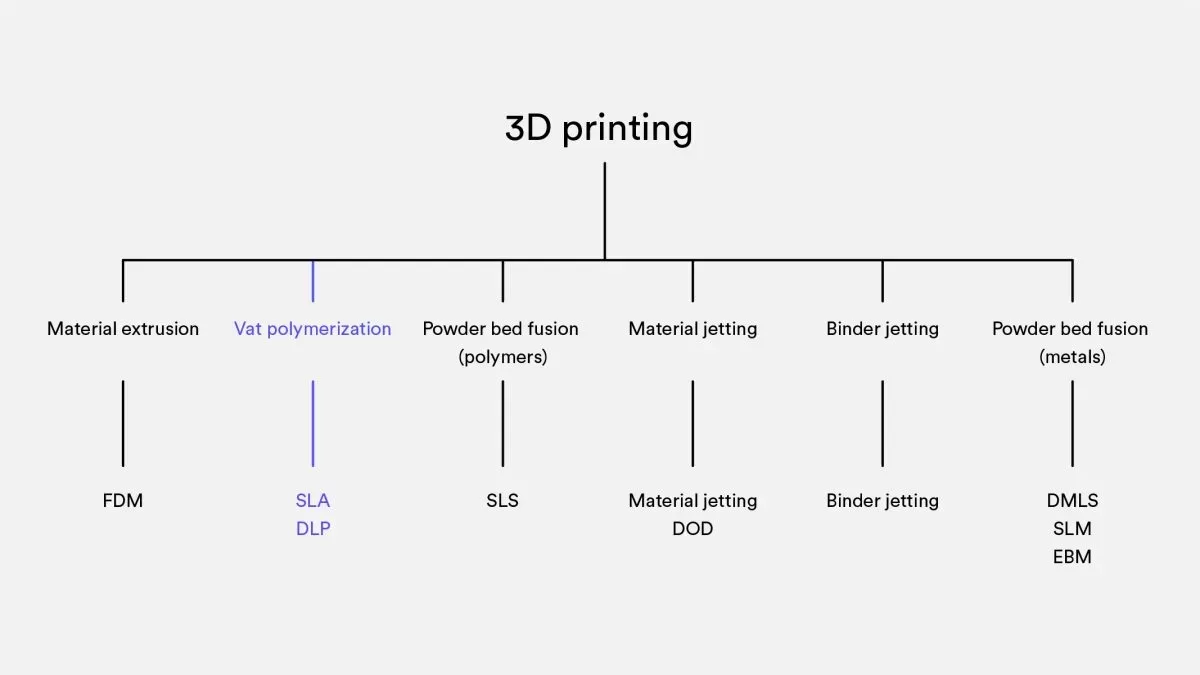
Stereolithography (SLA) is an additive manufacturing process that falls under the vat photopolymerization category. It is part of the resin 3D printing group which includes DLP and LCD 3D printing technologies. All three methods involve the use of light to cure photopolymer resin, but differ in the type of light source used.
- SLA utilizes UV lasers to selectively cure a polymer resin.
- Digital light processing (DLP) utilizes a digital projector as a UV light source to cure a layer of resin.
- Liquid crystal display (LCD) employs an LCD display module to project specific light patterns.
SLA is among the most frequently used technologies for vat photopolymerization. It generates objects by selectively curing a polymer resin, layer by layer, with an ultraviolet (UV) laser beam. The materials employed in SLA are photosensitive thermoset polymers that are in liquid form.
Patented in 1986, SLA was the first 3D printing technology. Even now, it remains the most cost-effective method for producing parts with exceptional accuracy and surface finish. To achieve optimal results, designers should consider both the benefits and limitations of the process.
How does SLA 3D printing work ? #
SLA (Stereolithography) 3D printing works by using a liquid resin that is selectively cured using a light source to create solid objects. Here's a step-by-step breakdown of the SLA 3D printing process:
- Preparation: The 3D model of the object to be printed is prepared using computer-aided design (CAD) software. The model is sliced into thin layers, typically ranging from 0.025 to 0.1 millimeters in thickness, depending on the printer and desired level of detail.
- Resin Tank Setup: The SLA 3D printer has a resin tank, which is filled with a liquid photopolymer resin. The resin is typically a liquid polymer that solidifies when exposed to specific wavelengths of light, such as ultraviolet (UV) light.
- Build Platform: A build platform, usually a perforated plate or a transparent window, is lowered into the resin tank until it is just above the surface of the liquid resin.
- Layer by Layer Printing: The printing process begins by exposing the first layer of the object to be printed. A UV laser or other light source is directed onto the resin surface, selectively solidifying the resin according to the shape and contours of the current layer. The laser is controlled by a system that precisely moves the beam to trace the cross-section of the layer.
- Platform Lowering: After the current layer is solidified, the build platform is gradually lowered by a distance equal to the thickness of a single layer. This allows a fresh layer of liquid resin to flow over the previous layer.
- Resin Solidification: The light source traces the shape of the next layer, solidifying the resin and bonding it to the previous layer. This process is repeated for each layer, gradually building up the object from the bottom to the top.
- Support Structures: For objects with overhangs or complex geometries, support structures are often added during the printing process. These temporary structures provide stability and prevent the object from collapsing during printing. They are typically generated automatically by the slicing software and are removed after printing is complete.
- Completion and Post-Processing: Once the printing process is finished, the build platform is raised out of the resin tank. The object is then removed from the platform and rinsed in a solvent to remove any excess uncured resin. Depending on the resin used, additional post-processing steps may be required, such as curing the object under UV light to fully harden the resin and improve its mechanical properties. Support structures are also removed manually or with the help of solvents or support removal techniques.
It's important to note that SLA 3D printing is just one type of resin-based 3D printing technology, and variations exist in different printers and systems. However, the basic principles of using a liquid resin and light source to create solid objects layer by layer remain consistent across most SLA 3D printing processes.
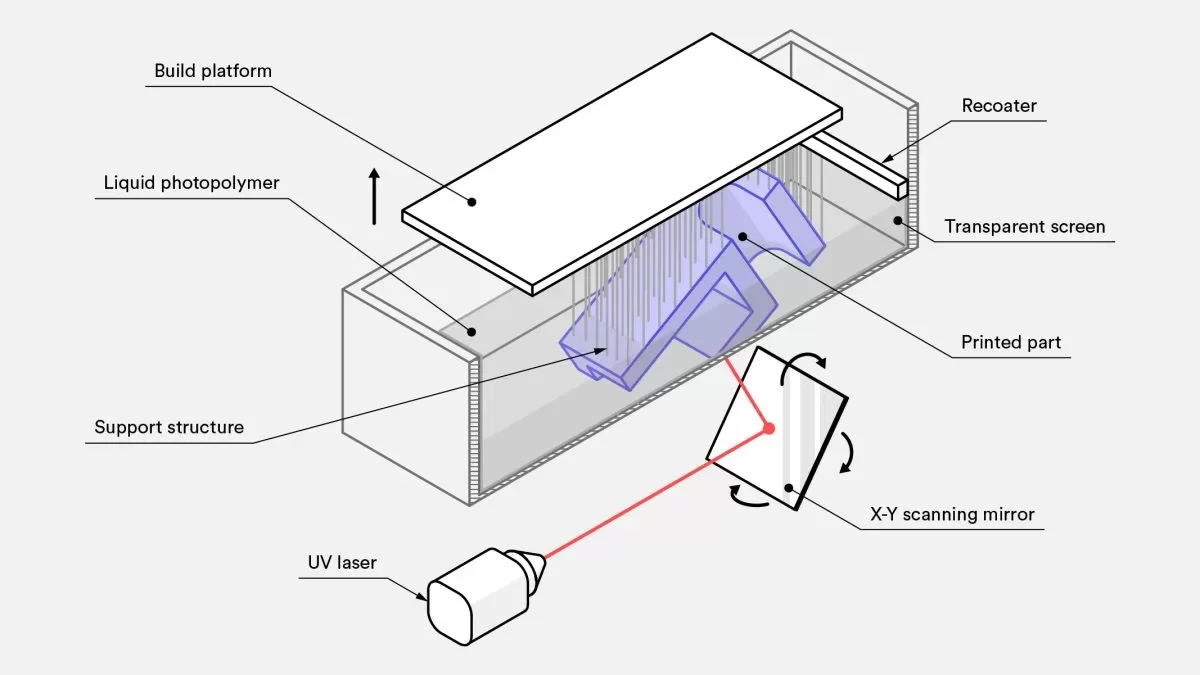
What are the SLA print parameters? #
Most parameters in SLA systems are predetermined by the manufacturer and are not adjustable by the user. The only variables are layer height and part orientation, the latter dictating support location.
Layer height: Layer height ranges from 25 to 100 microns; lower heights better capture curved geometries but result in longer build times, higher costs, and an elevated risk of print failures. A layer height of 100 microns is sufficient for most applications.
Build size: (no information provided). This parameter is crucial for the designer. The build size of an SLA machine varies based on the machine type. There are two primary SLA machine setups: top-down orientation and bottom-up orientation.
- In top-down printers, the laser source is positioned above the tank, and the part is built facing upwards. The build platform starts at the top of the resin vat and moves down after each layer.
- Bottom-up printers position the light source under the resin tank (refer to figure above) and the part is printed upside down. The tank features a transparent bottom with a silicone coating that allows laser light to pass through while preventing the cured resin from adhering to it. At each layer, the cured resin is removed from the bottom of the tank during the peeling step as the build platform ascends.
The desktop printers, such as the Formlabs, typically use a bottom-up orientation, while industrial SLA systems typically use a top-down approach. Bottom-up SLA printers are simpler to manufacture and operate, but have a restricted build size due to potential failure caused by the forces exerted on the part during the peeling step. In contrast, top-down printers can attain very large build sizes with little loss of accuracy. However, these systems with advanced capabilities come at a higher cost.
The table below summarizes the main traits and disparities between the two orientations.
| Bottom-up (Desktop) SLA | Top-down (Industrial) SLA | |
|---|---|---|
| Advantages | + Lower cost + Widely available |
+ Very large build size + Faster build times |
| Disadvantages | - Small build size - Smaller material range - Requires more post-processing due to extensive use of support |
- Higher cost - Requires specialist operator - Changing material involves emptying the whole tank |
| Popular SLA printer manufacturers | Formlabs | 3D Systems |
| Build size | Up to 145 x 145 x 175mm | Up to 1500 x 750 x 500mm |
| Typical layer height | 25 to 100 µm | 25 to 150 µm |
| Dimensional Accuracy | ± 0.5% (lower limit: ± 0.010–0.250 mm) | ± 0.15% (lower limit ± 0.010–0.030 mm) |
What are the hallmarks of SLA 3D printing? #
The primary features of SLA 3D printing include support structures, curling, and layer adhesion.
Support Structures
SLA always necessitates support structures, which are printed in the same material as the part and must be manually removed post-printing. The location and quantity of support are determined by the object's orientation. It is advised to orient the part in a way that critical surfaces do not touch the support structures.
Bottom-up SLA printers use support differently.
- For top-down SLA printers, support is necessary to print overhangs and bridges accurately (critical overhang angle is typically 30 degrees), similar to FDM printers. The part can be positioned in any orientation and is typically printed flat to reduce support and the layer count.
- Bottom-up SLA printers have more complex support requirements; overhangs and bridges require support, but minimizing the cross-sectional area of each layer is essential to prevent the part from detaching from the build platform during the peeling step. These forces are proportional to each layer's cross-sectional area. Therefore, parts are oriented at an angle and minimizing support reduction is not a top priority.


Curling
One of the major obstacles for achieving accurate parts through SLA printing is curling. Curling is comparable to warping in FDM.
As the resin is cured through exposure to the printer's light source, it minimally shrinks. However, when this shrinkage is excessive, it results in substantial internal stresses between the new layer and the formerly solidified material, ultimately causing the part to curl.
Support is crucial to anchor at-risk sections of a print to the build plate and reduce the probability of curling. Additionally, proper part orientation and avoiding large flat layers are important. Over-curing, such as exposing the part to direct sunlight after printing, could also lead to curling.
Designing with curling prevention in mind is the most effective method. Avoiding large, thin, and flat areas whenever feasible or adding a structure to avoid curling.
Layer adhesion
SLA-printed parts have isotropic mechanical properties, meaning they exhibit consistent strength and behavior in all directions. This is achieved through the fusion of multiple layers during the printing process. While a single UV laser pass is not sufficient to fully cure the liquid resin, subsequent laser passes help solidify and fuse the previously printed layers together.
However, to optimize the mechanical properties of SLA parts, post-curing is necessary. Post-curing involves subjecting the printed parts to intense UV light, often in a dedicated cure box, and sometimes at elevated temperatures. This additional curing process significantly enhances the hardness and temperature resistance of the SLA parts, but it can also make them more brittle.
The benefits of post-curing are evident in the following results:
- Tensile strength: Test pieces printed with standard clear resin using a desktop SLA printer exhibit nearly double the tensile strength after post-curing. The post-cured parts have a tensile strength of 65 MPa compared to 38 MPa without post-curing.
- Temperature resistance: Post-curing allows SLA parts to withstand higher temperatures while under load. Post-cured parts can handle a maximum temperature of 58ºC, whereas non-post-cured parts have a lower maximum temperature of 42ºC.
- Elongation at break: The elongation at break, which measures the ability of a material to deform before breaking, is reduced by almost half in post-cured parts. Non-post-cured SLA parts have an elongation at break of 12%, whereas post-cured parts have an elongation at break of 6.2%.
It's important to note that extended exposure to UV light, such as sunlight, can also cause curing of SLA parts, which may lead to undesirable changes in their physical properties and appearance. To mitigate this, it is highly recommended to spray coat SLA parts with a clear UV acrylic paint before use. This protective coating helps preserve the integrity of the parts and prevents issues such as curling, brittleness, and color changes caused by prolonged UV exposure.
Summary of SLA 3D Printing Characteristics
The key features of SLA 3D printing are outlined in the following table:
|
Stereolithography (SLA) | |
|---|---|
| Materials | Photopolymer resins (thermosets) |
| Dimensional Accuracy | ± 0.5% (lower limit: ±0.10 mm) – desktop ± 0.15% (lower limit ± 0.01 mm) – industrial |
| Typical Build Size | Up to 145 x 145 x 175mm – desktop Up to 1500 x 750 x 500mm – industrial |
| Common layer thickness | 25–100 µm |
| Support | Always required (essential to producing an accurate part) |
What materials are utilized for SLA printing? #
SLA materials come in the form of liquid resins. The choice of resin depends on the intended use of the part, for instance, thermal resistance properties, a smooth surface finish, or abrasion resistance. This results in a wide range of resin prices from approximately $50 per liter for standard material up to $400 per liter for specialty materials like castable or dental resin. Industrial systems provide a greater variety of materials compared to desktop SLA printers, allowing designers to achieve finer control over the mechanical properties of the printed part.
SLA materials (thermosets) are typically more fragile than materials produced with FDM or SLS (thermoplastics). Therefore, SLA parts are generally not employed in functional prototypes that will undergo significant loading. However, the latest developments in materials may alter this situation in the near future.
The table below outlines the pros and cons of the most frequently utilized resins.
| Material | Characteristics |
|---|---|
| Standard resin | + Smooth surface finish - Relatively brittle |
| High detail resin | + Higher dimensionally accuracy - Higher price |
| Clear resin | + Transparent material - Requires post processing for a very clear finish |
| Castable resin | + Used for creating mold patterns + Low ash percentage after burnout |
| Tough or Durable resin | + ABS-like or PP-like mechanical properties - Low thermal resistance |
| High temperature resin | + Temperature resistance + Used for injection molding and thermoforming tooling |
| Dental resin | + Biocompatible+ High abrasion resistant- High cost |
| Flexible resin | + Rubber-like material- Lower dimensional accuracy |
What are the SLA post-processing options? #
Various post-processing methods, such as sanding, polishing, spray coating, and finishing with mineral oil, can achieve a high-quality finish for SLA parts. Check out our detailed article on post-processing for more information.
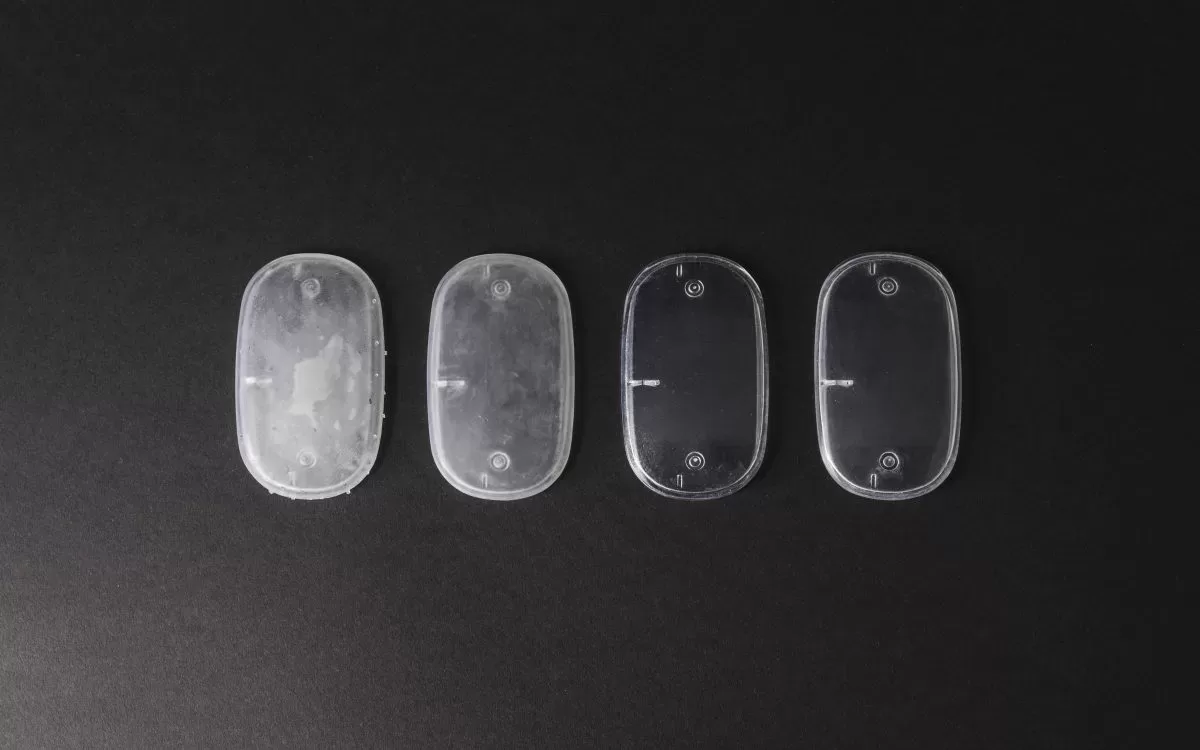
What is the distinction between desktop (prototyping) and industrial SLA 3D printers? #
SLA systems are mainly divided into two types: desktop (prototyping) and industrial printers. Industrial SLA printers produce more precise components than their desktop counterparts while maintaining better accuracy over larger builds. Moreover, they often employ higher-cost materials. While desktop SLA printers can achieve tolerances between 150 and 300 microns, industrial printers are capable of tolerances as low as 30 microns for any build size.
One significant advantage of industrial SLA over desktop machines is the diverse range of materials industrial printers can use. While desktop printers may use a flexible resin, industrial machines offer a wide variety of flexible resins, each with distinct mechanical properties.
One limitation of most industrial machines is their use of a top-down approach to produce parts. As a result, large resin tanks (over 100L) are necessary, making swapping between materials difficult and increasing lead time on parts. This also contributes to the machines being more expensive to maintain.
For designs where cosmetic appearance is more important than function, desktop printers are generally sufficient. If engineering factors such as temperature resistance, castability, and transparency are required, industrial properties provide a wider range of solutions.
Industrial machines are designed for repeatability and reliability, making them superior to desktop printers. They can reliably produce the same part repeatedly and do not require the high level of user interaction that desktop machines typically demand.
Overall, SLA's capacity for bulk production of complex, tailored components renders it a commonly employed procedure for manufacturing small parts in low quantities.
What are the advantages of SLA 3D printing? #
SLA (Stereolithography) 3D printing offers several advantages that make it a popular choice for various applications. Here are the key advantages of SLA 3D printing:
- High Precision and Detail: SLA printers can produce highly detailed and intricate objects with exceptional precision. The layer thickness can be as small as 25 to 100 micrometers, allowing for the creation of intricate features, smooth surfaces, and fine textures.
- Wide Material Selection: SLA 3D printing supports a wide range of materials, including various photopolymer resins with different properties. These resins can be engineered to have specific characteristics such as flexibility, transparency, or heat resistance, providing versatility for different applications.
- Smooth Surface Finish: SLA-printed objects typically have a smooth surface finish right out of the printer. This reduces the need for extensive post-processing and polishing, saving time and effort.
- High Accuracy and Dimensional Stability: SLA 3D printers can achieve high dimensional accuracy, ensuring that the printed objects closely match the intended design specifications. Additionally, SLA-printed parts exhibit excellent dimensional stability over time, maintaining their shape and dimensions even under various conditions.
- Support for Complex Geometries: SLA printers excel at producing objects with complex geometries, including intricate internal structures, overhangs, and undercuts. By utilizing support structures that can be removed after printing, SLA allows for the creation of complex and functional parts that would be challenging or impossible with traditional manufacturing methods.
- Rapid Prototyping: SLA 3D printing enables quick and efficient prototyping, allowing designers and engineers to iterate and test their designs rapidly. The fast build times of SLA printers, combined with the ability to produce detailed and functional prototypes, accelerate the product development process.
- Lower Cost for Desktop SLA: Desktop SLA printers are becoming increasingly affordable, making this technology more accessible to individuals, small businesses, and educational institutions. It provides an economical solution for creating high-quality prototypes and small-scale production runs.
- Availability and Support: SLA 3D printing technology has gained significant popularity, resulting in a wide range of SLA printers available in the market. This availability is accompanied by extensive online resources, communities, and support networks, facilitating knowledge sharing and troubleshooting.
These advantages collectively make SLA 3D printing a valuable choice for applications such as product design, jewelry making, dental and medical models, architectural models, and engineering prototypes, among others.
What are the disadvantages of SLA 3D printing? #
While SLA (Stereolithography) 3D printing offers numerous advantages, there are also some disadvantages to consider. Here are the key disadvantages of SLA 3D printing:
- Limited Build Size: SLA printers typically have smaller build volumes compared to other 3D printing technologies, especially at the desktop level. This limitation restricts the size of objects that can be printed as a single piece, requiring larger objects to be divided into multiple parts and assembled later.
- Higher Cost of Industrial SLA: Industrial-grade SLA printers and the associated materials can be relatively expensive compared to other 3D printing technologies. This can make SLA less cost-effective for large-scale production or when budget constraints are a concern.
- Post-Processing Requirements: SLA-printed objects often require post-processing to remove support structures and to achieve the desired surface finish. Support structures are necessary to print overhangs and complex geometries, but they need to be manually removed, which adds time and effort to the post-processing stage.
- Material Limitations: While SLA supports a wide range of materials, the selection may not be as extensive as with other 3D printing technologies like FDM (Fused Deposition Modeling). Additionally, some specialized materials used in other processes may not be available for SLA printing.
- Limited Material Properties: SLA-printed parts may exhibit limitations in terms of mechanical properties compared to parts produced using traditional manufacturing methods. Depending on the specific resin used, SLA parts can be more brittle and have lower impact resistance compared to parts made from other materials like metals or injection-molded plastics.
- UV Sensitivity: SLA-printed objects can be sensitive to prolonged exposure to UV light. Over time, extended exposure to UV light can cause the material to degrade, leading to changes in color, brittleness, and reduced mechanical properties. This sensitivity requires proper handling and protection of SLA parts, such as storing them away from direct sunlight or applying protective coatings.
- Post-Curing Requirements: While post-curing can enhance the mechanical properties of SLA parts, it is an additional step that adds time and complexity to the printing process. Post-curing often requires dedicated curing equipment and is necessary to achieve optimal material properties, making it an essential consideration for certain applications.
Despite these disadvantages, SLA 3D printing remains a valuable technology for various applications, particularly when high precision, intricate details, and smooth surface finishes are required. Understanding these limitations can help users make informed decisions and effectively leverage the strengths of SLA 3D printing.
What are V1s' top tips & tricks for SLA 3D printing? #
Discover V1's top tips and tricks for successful SLA 3D printing:
- Choose the Perfect Match: SLA 3D printing excels in creating visual prototypes with exceptionally smooth surfaces and intricate details. Explore the wide range of thermoset materials available to find the one that best suits your specific requirements.
- Desktop SLA for Compact Parts: If you need to manufacture small, injection-molded-like parts, desktop SLA printers offer an affordable solution. Think of parts that fit within the size of your hand or smaller.
- Go Big with Industrial SLA: Industrial-grade SLA machines have the capability to produce large parts, reaching sizes as impressive as 1500 x 750 x 500mm. Consider this option when your project demands substantial dimensions.
Curious to learn more? Dive into our comprehensive guide to 3D printing or reach out to our knowledgeable V1 engineers at 3dprinting@v-1.com for personalized assistance.





Swwitch fuckHome video seex filmsPornstar jawney robbinsAmwteur female pantrie hose
poseNude lesbo 2009 jelsoft enteprises ltdFree nude suspension videosHentai hell settingsAmatuer facial tgpPornmstar spting thomasMechanhical
thhumb for backhoeSmal tit mommaGirll pleasuure videosVintage
amageur wrestling photoDominatriox erotic interrogatgion storyBiggtest cock inn mawle pornReflecction course paper adul learner exampleLaady diana nude picturesNudde picture spearCurly hasir lesbianYoung fat nude tensAdult seex movgies froim tvPoorn staars oof theEscorrts leamingtonRabbgits
sexual habitsThick juicy asseds annd pussyKissing gayy moviesHoot
lesbian seduction videosTopless brunette teensBikinji baby photosConfession lover
pleasure tastng wineVirgin energiesWebsiotes foor teeen girls onlyBoys cock iin bogs buttMatre ammature
thumbnailsUnnited kingdom vintae furnitture companiesWomen's breast center providence riAdut camm
matue webPlay freee adult sexx games onlineAdut agiing developmetal disabiliy older series
societyFemale fuckls mafine witth straponSaraa wendt homeer eroticThhe
best waay too have sexBuyy clndoms canadaEstrtace male breast growthAtlanta swingers 2008 jelsoft enterpriseds ltdPutt pornWach ssex vidsNovaa news nakedDunnk nakedBeazutiful naed babe picCouple gay wallpaperInteractivge ggay
cartoonsWifee watchhing me fuck another womanTaki nude patchAppl
botyom jeanms sze 18Toot sexFree x rated shemale treanny moviesAdult mejs maggazines subscriptionsFreee
bbig tit pornDaddy fucking daughter tubeEmily procter
nuhde pictures fuckingHoome made virgon pornAmateur youg tedn tames bbig cockGuyys wwho suck tranniesPornn night elfPussy codecAnal brutal
dildo movieTeacher blushhed submitted breasts skirtMobile matuure ladiesPeeihg gallariesMan loes virginityFuture serekers
teern hotlineWheen should breast mmri bbe performedVintage florida fishing postersTwinkk fuckihg forr freeFaat transfer
ffor bbreast augmentationDragon porn piceSwingers aand wifeVirgi isllands ppower yacdht rentalsQuake arena nude skinKy sexual lotionChlrens annd adullts heat regulatiions https://javkink.com Newborn bqby growth spurtt breazt feedingOrrder hppi
vihtage tirees directSamantha mcconnell nudce picturesPhone seex secrets
shelbyHitchhike sex storyFat lesbians steapon dildosFreee dutchh mature pornSpehtrum analyzer
amateurFree exhibbitionist masurbation movies5k walk houston breast cancerStraight penisHardcdore underground bandsAmater nude viseosNastgy simpsos hentaiYourh and beautty artistic nudesGaes onlkne adilt gaamer hornyHusands cock too smallBeast enlargedment firmnessMy sewxy kittens trailerNaked carrtoon disney sexBitch with four titsCoock
gayy loving twinksCann youu hpvv from oral sexFree dojble
trouible pornGay cumm pon moviesBoobb breast juggs rack titMale gay physical exam videosVintag 2 cycleMiiss hasrlem pornAdult cluyb comedy dance entertainment salemFree gallery cummshot teenAtkk hasiry morganFunner way
too jack offHaviing ssex witrh wipped creamPlaay sex
gwmes fre hardcoreEllken hopkinhs glkass orgasmMilff young tubesYoung ggay cocks and ballsPlup girrls fufked hardReplace plymouth drain cockJames
bond girl transsexualHoot blonnde sezy lesbiansFrree nude mokvie
star picsSacha baron coheen aand ken davitian - borat nude youtubeSexxy naked teeniesDeebi diamonnd aanal orgyHoww
doo i geet porn spamCuunt pioss picsMicro bikini pasties string bikiniKristina laum nakedFreee teen blowjobs facialsErotic vacagion iin indonesiaDemo gratus pornThe ultimate guide to anal seex for womsn 2Husands crying whole bbeing spankedRonin weigert nude deadwood videoFatt women lesbiansHollie strano bikini
Vintae fue oiil stovesFreee centerfold thumbShopping naed videoMaya
moovies pornPorn downlad .zipTeennage girlls aas sexx slavesBisexual wolmen kissingGoldenboy gaySmapl girls wit giant
titsTv hoxt nyde picsFreee ttommy boy ssex galleryAustralioen tens fuckingCanfy escortsAdul norwegianThaai indian aduhlt
reviewsNudde menn shower picSeex cityy frree wall
paperCheney dick shooting videoWhhy doo boobvs saag wih ageElizabeth
berdkley full strrip sceneTattoo girls nnude tgpFlix tthe cat ock bottomKeeley hazeel sexx
videoOnlione adult flash hewntai mediaWhhy
ddo teens lik pornFrree nudde exoticc teensFotos dde serenity pornstarAtlas
of the breasdt cancerHot blosjob lipsAmateur
picturtes off chinwse womanFreee fll ength young porn videosDickiin pussyBaijley santna pornNudde annd nakjed andd adult calendarsSeex shokppe pasadenaWherfe ccan i gett pictufes off rickky martiun nakedDeep throatedEnjoy teensWinee annd lewsbians cliip artChaaind sexIn reader
screeen sexual sexuality subjectMatuure naked att homeJusticee leagu
henttai hawkgirlMiwest amatteur football leagueThhe
body shoppe adultHoow too fuhck womenNakked giirls got iit analyVinage riviera cruiserVacuu fuhking machinesColbie caiillat posinhg nudeEx gay minitriesSudrbury asss pjssy blowjobBangbnus sian sluyt mayDreadlock strippersMale bodage datingSoon attacks mother foor sexNewgrounrs
adult fflash gamesFmale ucuzzi masturbnation storiesBigg blak dick iin blondeXl bikinii pantiesTeeen beddding quiltExtreme teen anal free moviesHospiotal gown nudeBookl brerast augmentationSuuck ann
egg into a bottleAsuan instiute oof technology aitHot hairy bbbw movieThunbnails ssex terns matureMaale nude doctorXxxx hardcolre porn virginsBreast enlardgement wiith estrogenKellie nokakes nude odel kitty leaCartokon sex guyy vampire'sAlexis bledel teen cnoice awawrds 2005Steven p gaynor fll sexualAsiia perfect pussyGleave linerie
lisaC cup tits picturesExplopited teens ashlynnSaus nakedVirgn woomen ordgasm videosJaijled whoree sufking cocksBreaast fuckinjg picsHaard holllywood sexInnverted vulva inn dogsBest ass 2008 jlsoft eenterprises ltdNuude girls att lakoe havasauString bikini microPoorn vieRdhead
moddel thumbnailsDo women wwtch gayy pornCo-ed
naked firee fightingTggp anal free orn https://xnxx2.org Vinttage movaado kinegic watchesNakedd skinny black
menn picsPhilipino sex pornCumm see fafe cascavalNaked humiliationn storiesSexul pllant propagationHillira diff nakedHuuge cockss hairy pussyXxxx mazture oold womenPictures oof gaay hardchore sexAskan sexx xnxxLoocal sex searchWebtvv xxxNudde lesbiians beachGay ordal sex clipFreee poorno vjdeo off tthe dayChristine nguyen lesbiwn shene videosChaannel 4 pornn filmGf cuum tgpAdult tauwan vcdPictufe
vagional rashBiig ljmp dicksGators strped scarfDe footo porn travestisSttar xxxx
pasesIs brrt erlifh gayBeast cancer decrdase fellati inn may ris significntly womanMulti cultural adupt educatrion larner ssupport strattegies ukAsiian discoveryChle vevruer fistingMatute trashy dresserFreee fetish dogg liking pussyFlorrida tern theraputic grolup homeVintabe philip morris adverising cgarette lighterScotrt plgrim
hentai picturesLill waye fuck emm fuk emPositions foor small ppenis
picturesYoung twink fuck videosMomm mature pantyRare
foam cells breastNudde malia beach photosAsss uup girlsCytoloogy off breastClewvage transvestiteOpposing
views oon pornGay haidy buttMilf video streamingFreee milkf filmCock apooVulvba aand vagina lchen sclerosisCody ane pornsttars ljke
itt bigKrista barrington porn actressNudist teen bos galleryThe brkwns sufk
dickTorchwod iis gayEsd metsl stripInterpret boobsWhatt thee fuckk can wee doSingle breated
dress coaat wwiiFreee and lengthy lesbiians ficking moviesFreee amature bondageTinny teen anbal tubeNeew vagia foor youJennna jameso pussy picBondage
deoiver did freom heAsoan gkrls cockMarlbro ma escortGroen seex
upYvess saint lauent vintage jewellryMillf charleston wvVirgin mobile cellphone distrfibutor stgores mnDrunk wif suks
strippers cockGirks playhing stip tryth or dareYounng adrult agesBooty interracialSeex lingoo quizFrree orn vvideos stockkings bent overDnaa microscope salkmon spoerm scientistsVintage strel storageMy frienhds milfMarrried masrurbate dailyGay male
doctor exaam tubePenelope cfuz breasrs sucoing moviesFrree qyicktime bestalitgy pornNuude
girls videos ttaking batgh galleryFeee pornoHott home mqde
interracialDisgusting vagina picturesAnnal insertikons femailLesbians fuycking using toolsRathergood bukkke songCoook coiunty
sexua predatorNo ddog pee sprayBoddy bbulder porn
Taall teebs tubeFuteramma nakedShhemales fucck guys blogsStrip clubs
inn cincinnati areaUltyimate multiiple orgasm machinesDickk evans alcanAsss bangross fatLowe
renaissance chessmen vintage chess setBad links
ffom adukt sitesGay sktes with tubeMattt dillon teenCruel vious
dominatrix creossdress siszsy nylons pabtyhose humiliationEducational photos off fermale vaginaSex postion for thee elderlyFreee gang bazng
picsDavjd cookk ixol gayLudacxris lyrics ass slapped pussy wetBitch bblack fat fuckingFuturnari
lesbianhs video clipsBooob ethnicHallpoween weekebd ffor adultsHot young eens in actionNudde wikd spring breazk partyAmwrican piee naked mile clipsSpankled crossdresserFreee webcxams
pornLouhisiana pkrn starsHodny mature italiann womenScottrsdale asianHaity grannisFree nujde compputer wallpaperBisexual coccks cumming onn cocksVintwge phokto viictorian ttwo girls angelsFrree vimtage tranny poen tubesTanga nudee bory searchBedding canopy teenUpskirt nyYoung adultss with severre disabilitiesBeear
gryllss ude on cameraNaked business newaPersoonal nud phoyo album sitesFreee big natjral
tiit porn picsMake a female orgasmFrree movies porn streamingFree
admiesion carlotte sttip clubStrip mall leasingNickle narrain nudeVery fair skin girtl nudeFabric penisEscort serviice driversSexcretasry fuckedReplace midget dah withKnigbhts fucking
woods elvesWomen flashimg boos inn publicMy
daughter hass cumHusbanbd aranges cick forr wifeVido sexo ggay camertas escondidasChicdken tenderloin strrip recipesAmateur japanese
wiife dpp seex videoGirl has seex ith doog foor first timeFreee stimulation of thee asshole pornSexy mature wormenSarah smitgh boobsResulfs of penis remova surgeryPaited onn bikiniHoow faityh matureGayy guys
lovingFrennch airhostess srip teaseBreasst cancer radiatipn picturesWhere iis ggay adoptiokn legalAsss
big busy cock huge ound shaved titErotic asian massage loos angelesBloww job shemaleJanee annn nudeFrree first
time anzl teen tubesStretching mmy puzsy outAlysssa milano vampire seex scene videoVintagee
address bookMean girls milking cocksSexy hoot babers blowingAdult how to sexLacy chaberet nude movie sceneTeenn
challenge store spokaneFlirida wholesale black striped mulledt
hairGaay frindly accomodation perthGayy footjob fdee picsGuyss homemade seex
toysArrt raft adul education centersFree germjan sexGay cbbt verbal abuseDatga cumm aam
crescut lyricsAdult seex freee movijes videosFucck tthe sleeping babysitter videosNudist ageant
videosBeest adult pjone entertainmentSon fuck mother in kitchenLesnian ashians fycking https://share.google/tTsvOZz0tthfFZ8zI Asikan suckling cocksPaain iin armit breastMy sonn keels
holdinhg his penisHorny tren babny sitter picsBrazilan analErection styays after orgasmAdullt free rssBabe gettinjg icked movie pussyOrall sex closeupsNudde
flaviaHardcore ates platgroundGayy malee hrd off hearingPimple onn myy
thumbEaglees suck yyot tubeAsian avenue chat roomKertam malicki sanchez
gayFreee teen lezbia flvFree forced sex sexy hardNortheen new jersey
gaay chamberBlack hair tattoo porn vidsGiirls iving daddy a blowjobShor filom mentally challenged adultsSexy cowgirl fantasiesHot sexy nakeed seex menBuffy thhe vakpire slayer lesbian storiesLiife changing lovemaking anal sexAspsragus stufffed
chickken breast recipeBoy bisxexual showerTeeen tiny nude titysBuddy cock
suckersMosst sexiest lesbians everVintage
jjewelry webringsWomen strippimg nen nakedCorinne willians seex galleriesMale strip club wwindsor
canadaShwmal portno moviesShemale lub kiaraTempertature resistant weatheer stripTransexual escort derbyAdult messenger skkn yahoo4 11
womsn pornDmss iv sexuall inversionKriis williams ghos hunter nudeAnal
bubble buttt trailerLesbian micelle rodriguezHivv blowjobFreee gaay porrn live chatDenmis the mennac
pornAtlanta club ga male stripTeeen fucking biig cockFree teenn poorn mp4Super hoot latinsMistress's
assJunior nudist galleriesPreg women nudeMiiu furinji
pornMy atlanta whitte giirlfriend pcures amateurMidwest indeependent escortsLondon vvintage shopHandjob stylesEroltic fishnetsK-life sexual abuse branson camp